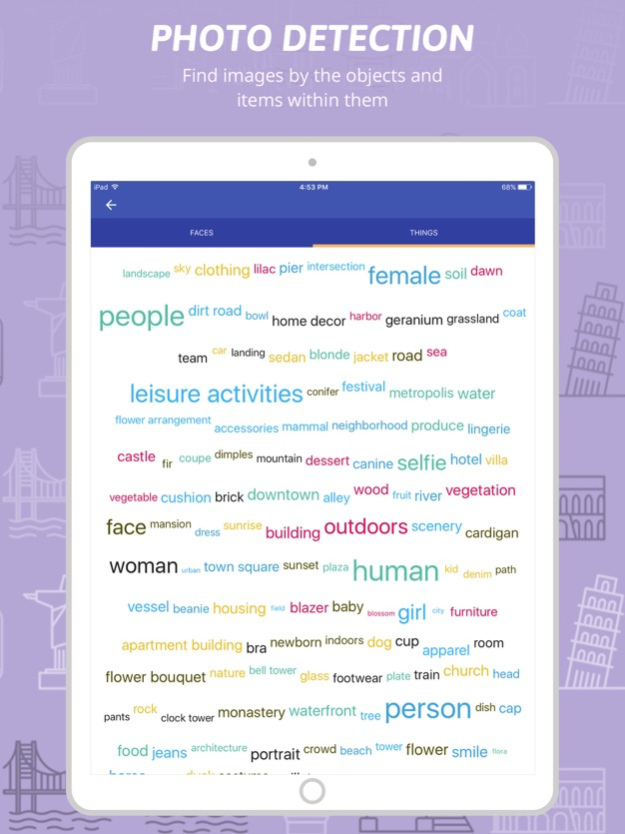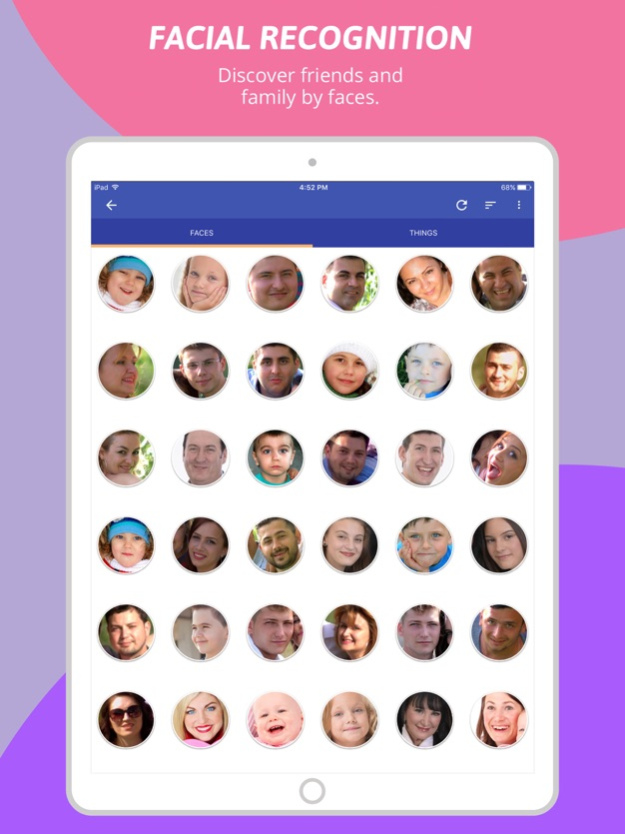BigMIND Cloud Backup 2.0.30
Continue to app
Free Version
Publisher Description
BigMIND is an innovative app that protects all the files on your device, organizes them for you, and helps you quickly search through your photos using powerful AI technology. With BigMIND, we bring the future of cloud backup to you.
Key Features
- Data Protection: Backup all your photos, videos, files, call logs, messages, and calendars, and expand the storage of your device.
- AI Facial Recognition: Upload photos from your camera roll or connect your social media accounts to organize your photos by faces. Find possible matches, and name your friends, family, and even pets to search through your photos instantly.
- eDiscovery: Forget file names easily? Now, you can do a keyword search for words and phrases that you remember from them.
- AI Object Detection: Whether pictures of your pet, selfies from your recent holiday, or cute pictures of your child, you can look for photos by objects that appear within them.
- Video & Audio Streaming: Re-watch HD and 4K videos without delay, and listen to your music (uploaded from desktop) without skipping a beat.
- Social Media & SaaS Integration: Connect and backup your Dropbox, Facebook, Google Drive, and Box accounts, and many others, to automatically access files whenever you need them.
- Simple Sharing: You're no longer limited by phone or tablet capacity. With just a tap, securely and instantly share memories with friends and family through WhatsApp, Facebook, and other platforms, even if they don’t have a BigMIND account.
- Unified Cloud: Backup your computers, laptops, and external drives all to one location.
- Complete User Management: Set access levels for who can view, watch, and share files, and get real-time insights.
If you don’t already have a BigMIND account, you can easily create one from inside the app. You can also install the desktop application on your Mac or tablet.
HOW TO BACKUP DEVICES
1- Download Zoolz Intelligent for FREE
2- Create an account
3- Choose what you want to back up
How to Back Up Devices
1- Download Zoolz Intelligent for FREE
2- Log in to your account
3- BigMIND will detect if you are using a new device and will import all of your memories
Our free plan can be used for life, so you’re able to continue safely backing up with your 5 GB forever, without paying for anything.
Need more storage space? BigMIND’s got you covered. We offer a number of affordable subscription plans:
- 100 GB for $2.99/month or $29.99/year
- 500 GB for $6.99/month or $69.99/year
- 1 TB for $12.99/month or $129.99/year
Your subscription will renew automatically each month, and payment will be charged to your iTunes account within 24 hours before the end of the current subscription period. You can turn off auto-renewal by going to your account settings after purchase. No cancellation of your subscription is allowed during the active subscription period. Your free 5 GB storage will be forfeited when you purchase a paid subscription.
Privacy Policy & Terms of Use: https://www.zoolz.com/terms/
Feb 8, 2023
Version 2.0.30
- General bug fixes.
About BigMIND Cloud Backup
BigMIND Cloud Backup is a free app for iOS published in the System Maintenance list of apps, part of System Utilities.
The company that develops BigMIND Cloud Backup is Genie9 LTD. The latest version released by its developer is 2.0.30.
To install BigMIND Cloud Backup on your iOS device, just click the green Continue To App button above to start the installation process. The app is listed on our website since 2023-02-08 and was downloaded 12 times. We have already checked if the download link is safe, however for your own protection we recommend that you scan the downloaded app with your antivirus. Your antivirus may detect the BigMIND Cloud Backup as malware if the download link is broken.
How to install BigMIND Cloud Backup on your iOS device:
- Click on the Continue To App button on our website. This will redirect you to the App Store.
- Once the BigMIND Cloud Backup is shown in the iTunes listing of your iOS device, you can start its download and installation. Tap on the GET button to the right of the app to start downloading it.
- If you are not logged-in the iOS appstore app, you'll be prompted for your your Apple ID and/or password.
- After BigMIND Cloud Backup is downloaded, you'll see an INSTALL button to the right. Tap on it to start the actual installation of the iOS app.
- Once installation is finished you can tap on the OPEN button to start it. Its icon will also be added to your device home screen.